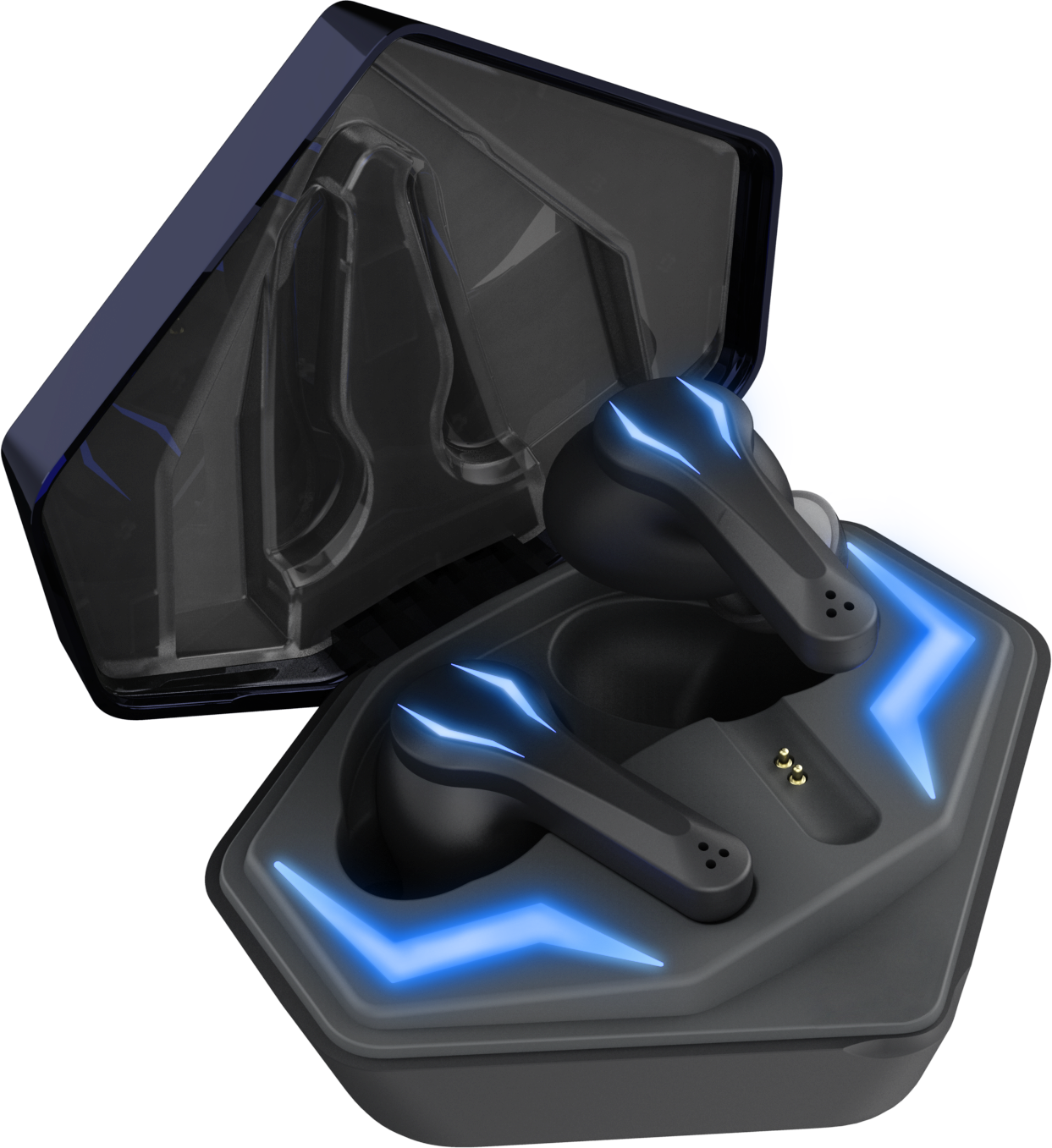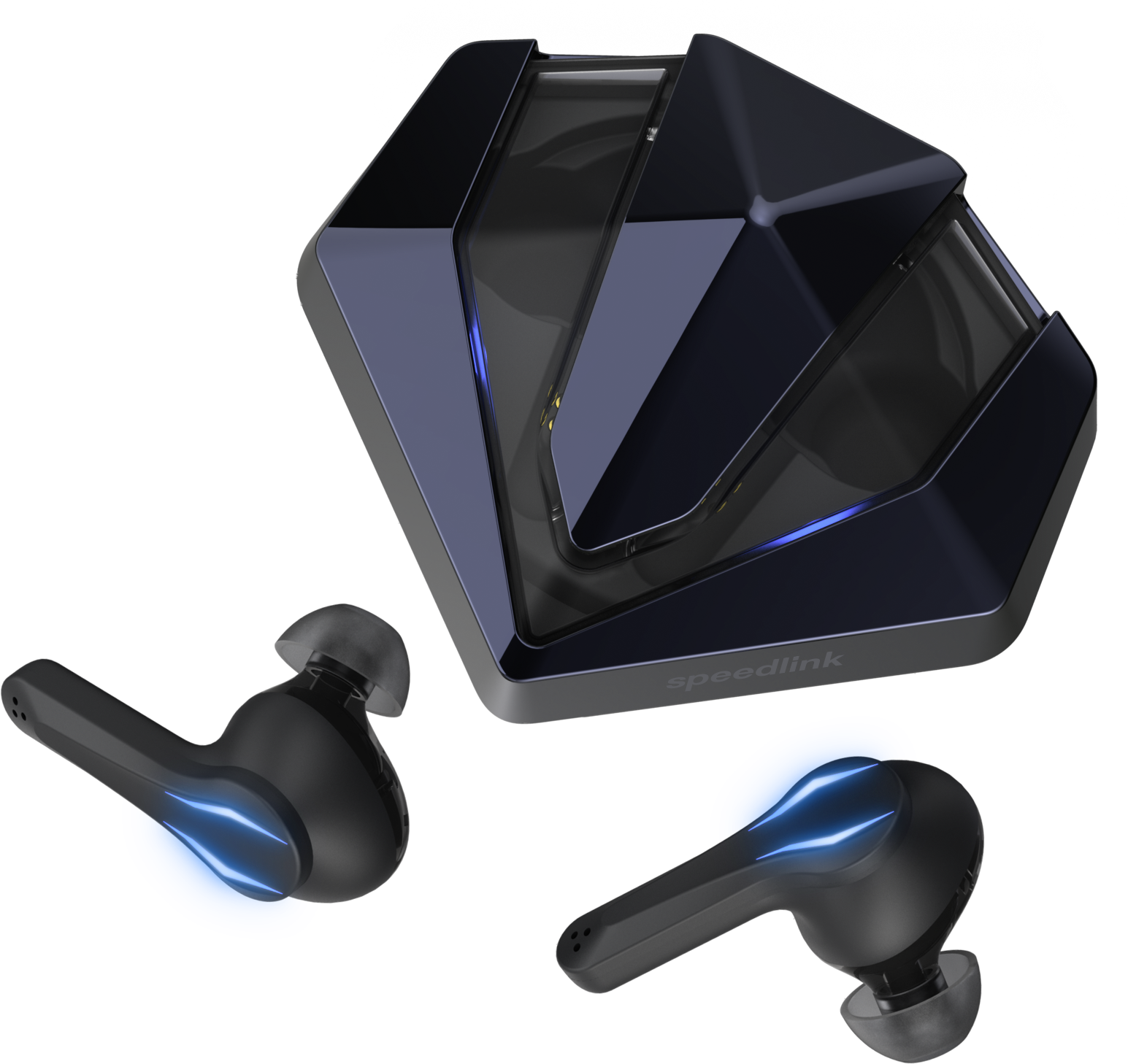VIVAS LED Gaming True Wireless In-Ear Headphones, black
€29.99*
% €49.99* (40.01% saved)Currently not available
Decoration articles not included
Highlight
Mobile gaming is extremely lively and multifaceted. The VIVAS LED True Wireless In-ear Gaming Headphones were developed to ensure that the sound is right on the go. Thanks to their designated low-latency gaming mode, the stereo headphones are ideal for fast, demanding action. When used in gaming mode it is accompanied by vivid lighting - perfect for the modern gaming world. When you are not playing, you can use the headphones to enjoy other entertainment or make hands-free calls. Just connect to your smartphone or tablet via Bluetooth® and enjoy absolute freedom with a range of up to 10 metres. The battery life of around 20 hours makes the VIVAS LED and charging case the perfect companion for every trip.
Technical data
- EAN: 4027301296419
- Product Number: SL-860200-BK
- Wireless Gaming Headphones
- Stereo sound
- Lighting
- Touch sensor
- Splashproof
- Driver Units: 12mm
- Frequency response: 20Hz-20kHz
- Headphone impedance: 32Ω
- Charging cable: USB-C
- Charging cable length: 25cm
- Battery for headphones: 50mAh
- Battery for charging case: 500mAh
- Dimensions of charging case: 74 × 62 × 35mm (L × W × H)
- Total weight: 65g

Windows 10:
1. Search for "sound settings" in the Windows search
2. Select "Sound Control Panel".
3. Select "Recording".
4. Double-click on the entry for the appropriate microphone
5. Select "Level": There you can set the sensitivity and microphone gain. The higher the level, the more sensitive the microphone is set and the louder you will be heard.
1. Search for "sound settings" in the Windows search
2. Select "More sound settings".
3. Select "Recording".
4. Double-click on the entry for the appropriate microphone
5. Select "Level": There you can set the sensitivity and microphone gain. The higher the level, the more sensitive the microphone is set and the louder you will be heard. Please also check the settings in your game, often other microphone settings can also be made here.